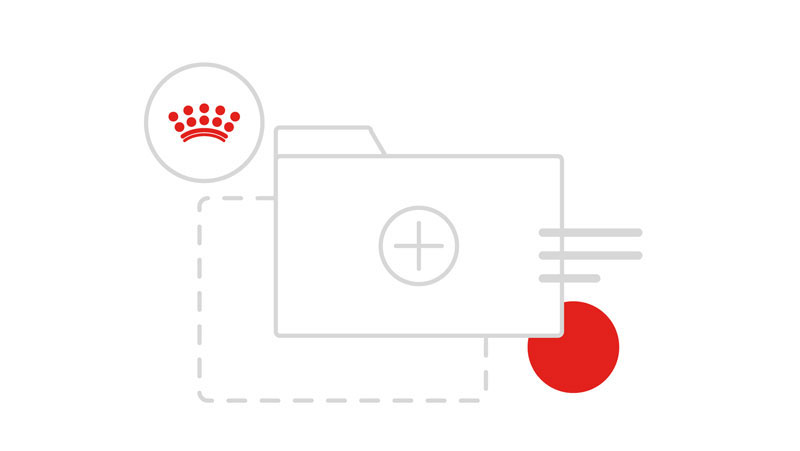Notice: the Design Language has been migrated - You will find the new URL to call the assets from the current Design Language.
See more details regarding this Migration
Slider
A slider should be used to select a value where multiple answers could be an option, such as an age picker. Icons to use in the pip can be selected from the icon library. Sliders will work from mobile devices up and will feedback to a user the option they have selected instantly. The slider relies on noUiSlider. Please refer to the documentation for more information. The slider takes a number of options:
-
data-js-minIs the minumum value of a slider -
data-js-maxIs the maximum value of a slider -
data-js-startIs the value a slider should start at -
data-js-stepIs the number of values the slider tooltip should move -
data-js-suffixDefines the suffix added to teh value displayed in tooltips and labels (e.g. days, months, lbs, kgs) -
data-js-data-js-labelstakes an object to plot labels below the slider -
data-js-data-js-typespecifies the type of slider required -
Adding the class
rc-slider--gradientapplies a visual grade to the slider
Slider bar default
<div class="rc-slider" data-js-slider="" data-js-min="0" data-js-max="100" data-js-start="0" data-js-step="1" data-js-suffix="days">
<input type="text" id="slider-result" />
</div>Copied!
Slider bar default - stepped
<div class="rc-slider" data-js-slider="" data-js-min="0" data-js-max="100" data-js-start="0" data-js-step="25" data-js-suffix="lbs">
<input type="text" id="slider-result" />
</div>Copied!
Slider bar with indicators
<div class="rc-slider" data-js-slider="" data-js-min="0" data-js-max="12" data-js-start="3" data-js-labels="{"0":"0", "25":"25", "50":"50", "75":"75", "100":"100"}" data-js-type="slider-labels" data-js-suffix="months">
<input type="text" id="slider-result" />
</div>Copied!
Slider bar - throttle
<div class="rc-slider" data-js-slider="" data-js-min="0" data-js-max="12" data-js-start="3" data-js-second-marker="6" data-js-labels="{"0":"0", "25":"25", "50":"50", "75":"75", "100":"100"}" data-js-type="slider-labels" data-js-suffix="months">
<input type="text" id="slider-result" />
</div>Copied!
Slider - visual grade
<div class="rc-slider rc-slider--gradient" data-js-slider="" data-js-min="0" data-js-max="100" data-js-start="0" data-js-step="1">
<input type="text" id="slider-result" />
</div>Copied!
Slider bar - throttle - visual grade
<div class="rc-slider rc-slider--gradient" data-js-slider="" data-js-min="0" data-js-max="12" data-js-start="2" data-js-second-marker="4" data-js-labels="{"0":"0", "25":"25", "50":"50", "75":"75", "100":"100"}" data-js-type="slider-labels" data-js-suffix="lbs">
<input type="text" id="slider-result" />
</div>Copied!