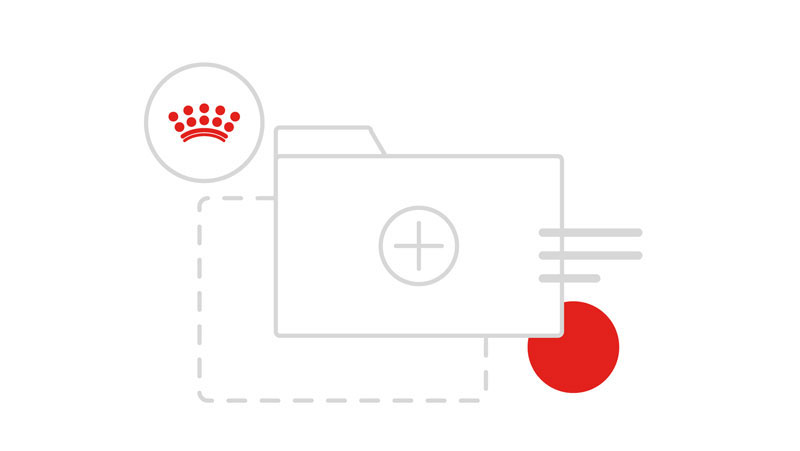Notice: the Design Language has been migrated - You will find the new URL to call the assets from the current Design Language.
See more details regarding this Migration
Tags
Filter tags provide a simple way to visualise where single or multiple selections have been made from a list of options. These are predominantly used in combination with filter menus and should be used only where necessary.
Dogs
Tailored nutrition
Cats
Our values
<span class="rc-tag" data-js-tag="">
Dogs
<button class="rc-tag__close rc-btn rc-btn--icon rc-icon rc-close--xs rc-iconography rc-interactive" aria-label="Close">
<span class="rc-screen-reader-text">Close Dogs</span>
</button>
</span>
<span class="rc-tag" data-js-tag="">
Tailored nutrition
<button class="rc-tag__close rc-btn rc-btn--icon rc-icon rc-close--xs rc-iconography rc-interactive" aria-label="Close">
<span class="rc-screen-reader-text">Close Tailored nutrition</span>
</button>
</span>
<span class="rc-tag" data-js-tag="">
Cats
<button class="rc-tag__close rc-btn rc-btn--icon rc-icon rc-close--xs rc-iconography rc-interactive" aria-label="Close">
<span class="rc-screen-reader-text">Close Cats</span>
</button>
</span>
<span class="rc-tag" data-js-tag="">
Our values
<button class="rc-tag__close rc-btn rc-btn--icon rc-icon rc-close--xs rc-iconography rc-interactive" aria-label="Close">
<span class="rc-screen-reader-text">Close Our values</span>
</button>
</span>Copied!