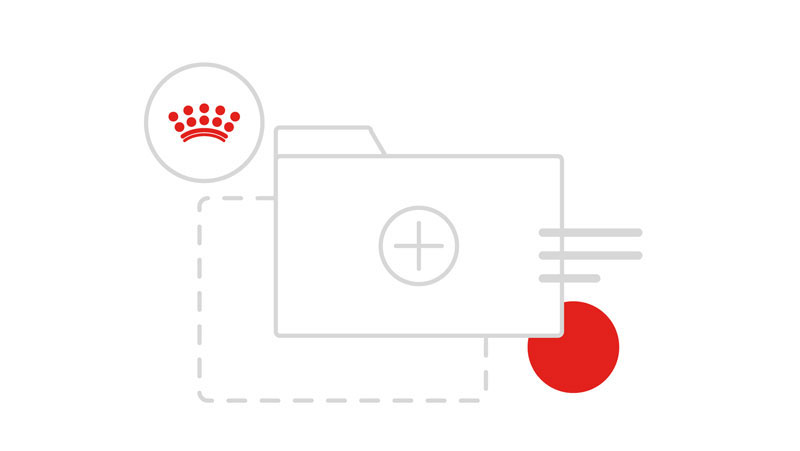Notice: the Design Language has been migrated - You will find the new URL to call the assets from the current Design Language.
See more details regarding this Migration
Videos
All video should be embedded and displayed in a Youtube player. Default sizing is 16:9 aspect ratio. The embed code should be placed inside a predetermined class to ensure the element is responsive. The width and height attributes are not required in the embed URL, as these are overridden with CSS.
YouTube
The examples below display front end styling and HTML markup to implement Videos into your code.
A default video embed from YouTube.
<div class="rc-layout-container">
<div class="rc-column">
<div class="rc-video-wrapper">
<iframe src="https://www.youtube.com/embed/FYwO1fiYoa8?rel=0&controls=0&showinfo=0?ecver=1" allowfullscreen="" frameborder="0" title="YouTube video: Making a better world for pets"></iframe>
</div>
</div>
</div>Copied!
Maxium width
Note: If you want to restrict the maximum width of the video, wrap it in .rc-layout-container with proper max-width class.
<div class="rc-layout-container rc-max-width--md">
<div class="rc-column">
<div class="rc-video-wrapper">
<iframe src="https://www.youtube.com/embed/FYwO1fiYoa8?rel=0&controls=0&showinfo=0?ecver=1" allowfullscreen="" frameborder="0" title="YouTube video: Making a better world for pets"></iframe>
</div>
</div>
</div>Copied!